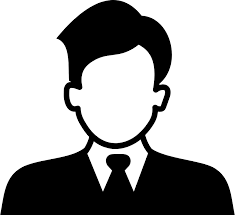Microsoft 365 Teams Administration (MS-700)
This course is designed to provide you with the knowledge and skills you need to effectively administer and manage Microsoft Teams. You will learn how to plan, deploy, configure, and manage Microsoft Teams to focus on efficient and effective collaboration and communication in a Microsoft 365 environment.
The course covers the following key elements:
- Teams Management Tools
- Learn about the various tools that can be used to manage Microsoft Teams, including the Microsoft Teams admin center, the PowerShell module for Microsoft Teams, and the Microsoft Teams CLI.
- Security and Compliance Features for Teams
- Learn how to configure security and compliance features for Microsoft Teams, including data loss prevention (DLP), auditing, and eDiscovery.
- Network Requirements for Teams Deployment
- Understand the network requirements for deploying Microsoft Teams, including bandwidth, latency, and ports.
- Teams Settings and Policies
- Learn how to configure Teams settings and policies, such as meeting policies, guest access policies, and channel policies.
By the end of this course, you will be able to:
- Plan, deploy, configure, and manage Microsoft Teams.
- Configure security and compliance features for Microsoft Teams.
- Understand the network requirements for deploying Microsoft Teams.
- Configure Teams settings and policies.
This course is ideal for IT professionals who are responsible for administering and managing Microsoft Teams. It is also a valuable resource for anyone who wants to learn more about Microsoft Teams administration.
Additional Benefits of Attending This Course
- Gain the knowledge and skills you need to effectively administer and manage Microsoft Teams.
- Learn how to use the various tools that can be used to manage Microsoft Teams.
- Configure security and compliance features for Microsoft Teams.
- Understand the network requirements for deploying Microsoft Teams.
- Configure Teams settings and policies.
- Network with other IT professionals who are interested in Microsoft Teams administration.
Audience Profile
Students in this course are interested in Microsoft Teams or in passing the Microsoft Teams Administrator Associate certification exam. A Microsoft Teams administrator plans, deploys, configures, and manages Microsoft Teams to focus on efficient and effective collaboration and communication in a Microsoft 365 environment. A Microsoft Teams administrator must be able to plan, deploy, and manage teams, chat, apps, channels, meetings, audio/video conferencing, live events, calling, and Teams certified devices. A Microsoft Teams administrator has experience integrating Microsoft Teams with SharePoint, OneDrive, Exchange, Microsoft 365 Groups, and other Microsoft, third-party, and custom apps. A Microsoft Teams administrator understands and collaborates with other workloads and roles, such as Network, Voice, Identity, Access, Devices, Licensing, Security, Compliance, Information management, and User Adoption.
Job role: Administrator